Optimize Website Load Speed
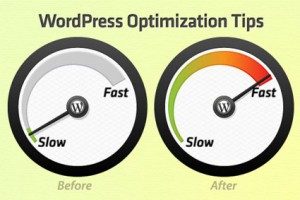 One of the issues that most website managers forget all about is the size of images. When you are working to optimize website load speed, pay attention to the size of your images. Large images just take longer to load for a variety of reasons. The server must upload the image and process it. The transmission network between the server and your computer has to handle more data. Your computer must receive the data, process it and display it. The larger the image, the more the data that must be transferred. Readers are just not willing to wait, and will move on to another site if your page does not load quickly.
One of the issues that most website managers forget all about is the size of images. When you are working to optimize website load speed, pay attention to the size of your images. Large images just take longer to load for a variety of reasons. The server must upload the image and process it. The transmission network between the server and your computer has to handle more data. Your computer must receive the data, process it and display it. The larger the image, the more the data that must be transferred. Readers are just not willing to wait, and will move on to another site if your page does not load quickly.
Optimize website load speed – Resize Images
Even if your website is ranked well, and on the first page of search engine results, users will move on if your webpage does not load quickly.
Take the time to go through your images. Resize any that are too large and take a long time to load. Content management systems, such as WordPress, make it easy to review all of your images in the media library. You can quickly assess those that are large in size and change them to smaller load size.
This is just one of the many common things SEO website managers can do to optimize their site and make them more attractive to your users and readers. Remember internet surfers are notoriously impatient.
You can follow any responses to this entry through the RSS 2.0 feed. You can leave a response, or trackback from your own site.


Leave a Reply